Perhaps you’re a blogger who knows a thing or two about developing a thriving business from your blogs’ ability to reach the very audience you’ve been targeting since day one. Or maybe you’re just here to log entries into your own not-so-private Internet diary, there are actually many mistakes bloggers make, and that you’d be wise to remember.
So before you dive right into installing your self-hosted WordPress website and broadcasting your new blog to the world. Consider some of the most common mistakes bloggers make on WordPress when we’re just starting out. I’ve listed seven of the most common mistakes bloggers make on WordPress and added some helpful tips to ensure that you don’t make them yourself.
7 Most Common Mistakes
Bloggers Make On WordPress
![]()
Affiliate Disclosure:
This post contains affiliate links. I may receive a commission (at no cost to you) if you make a purchase through my link.
Using an Unresponsive Theme w/Poor Layout
One of the most important features of your blog is that it should be easy on the eyes. A clean layout without a lot of clutter (think poorly placed graphics or too many ads) makes for much happier readers. Another way to keep all your readers happy is to use a responsive theme for your site.
 With Google’s rules about websites having to be “mobile-friendly” (i.e., websites that are optimized for any device, such as smartphones, tablets, and laptops), it would be blogger suicide not to use a responsive theme.
With Google’s rules about websites having to be “mobile-friendly” (i.e., websites that are optimized for any device, such as smartphones, tablets, and laptops), it would be blogger suicide not to use a responsive theme.
If your site doesn’t have a responsive theme, it won’t show be showing up in Google search engines as often (or at all). And while there are plenty of free themes out there, not all are created equal.
If you have the means to do so, it’s best to purchase a theme. Our first theme was just $15 and I loved it (so did you!). As our business grew, we wanted an updated look and feel for our site.
Our current theme is called Oleander and the theme is fully customizable with an enhanced User Experience like you wouldn’t believe! It’s inexpensive yet still the most money I’ve ever spent on a WordPress Theme. Guess what, it was totally worth it!
Not Using an SEO Plugin, Like Yoast
![]() If your blog doesn’t show up in a search engine, then your traffic will suffer a fate worse than death (okay, that’s an overstatement but no SEO means barely any traffic which equals little to no revenue).
If your blog doesn’t show up in a search engine, then your traffic will suffer a fate worse than death (okay, that’s an overstatement but no SEO means barely any traffic which equals little to no revenue).
Try one of the top free SEO plugins such as All-in-One SEO or my personal fav, Yoast SEO to help you craft a search engine optimized website. Another great plugin, although a paid one, is Squirrly SEO.
It sits right in your post editor page, guiding you in making your post more relatable as well as providing an on-screen keyword research tool. While you can get it for free, the paid version is well worth the money.
The Photos Used On the Site Are Low Quality
 If you’re not using quality stock images in each of your posts, bottom line, you’re in trouble. Not only do people statistically respond better to visual content but you won’t get any traction across social media platforms without it.
If you’re not using quality stock images in each of your posts, bottom line, you’re in trouble. Not only do people statistically respond better to visual content but you won’t get any traction across social media platforms without it.
Also, with Pinterest being the #1 traffic-generating “visual search engine” for Bloggers, it’s sure to get lots of eyeballs on your content. So let’s give Pinterest what it wants… images. You can go about this one of two ways, take the pictures yourself or find stock photos online.
If your experience with a camera consists of taking pictures of your dog and kids with your smartphone…don’t quit your day job! If you have a DSLR camera and know all about aperture settings, you can probably try to take your own pics.
Either way, you may not have the time to try your hand at becoming the next ‘big thing’ in semi-pro stock photography. This is why it’s a good thing there are TONS of places to find both paid and free stock photo options. In fact, you can get my ultimate, curated list of the best, free stock photo sites on the web! Just click on the link above this…
My personal favorite FREE stock photo sites are Kaboom, StockSnap, Pexels, Rawpixel & Unsplash. If you sign up for their mailing lists, they’ll each send you anywhere from 6-12 new images every week (direct to your inbox).
Social Media Share Buttons Aren’t Being Used
I’ll admit, I’m a bit old-school when it comes to my social share buttons! I’m sublimely happy with the “AddToAny” social share buttons (although I recently started using the standard share buttons inside my theme). The buttons themselves are “iconized” and colored to the brand of the social media platform that you’re clicking on.

This plugin also gives you a look at every social media site they couldn’t fit on the “main row” of buttons and it’s easy to install. Click here to install it for FREE now! Of course, the purpose and importance of displaying social media share buttons on your site’s homepage, as well as on each blog post, even some people put them at the bottom of each of their pages too.
Personally, I don’t feel the need to add them to any of my site’s pages! Each page showcases a truly unique feature about your business, more than just your WordPress website. This is why it wouldn’t be necessary for someone to share your ‘About’, ‘Work With Me’, or especially your ‘Disclaimer’ or ‘Privacy’ page?!
Your Sidebar Is a Hot Mess
 Don’t put just anything in your sidebar. This goes hand-in-hand with the first mistake and can cause your blog to appear “messy” (you’ll want to keep things organized to stay sane!) for lack of a better term.
Don’t put just anything in your sidebar. This goes hand-in-hand with the first mistake and can cause your blog to appear “messy” (you’ll want to keep things organized to stay sane!) for lack of a better term.
You know, like your hall closet that you just stuff things into and never look back. Your sidebar is a good place to show off your featured content, social sharing buttons, as well as any advertising (try not to overload it though).
If you’re promoting a product or have a great affiliate product that you’d like to show off, the sidebar is a great place. You can also use it for your newsletter sign-up form as well as a little blurb about yourself.
The Website Isn’t Updated w/Fresh Content

These pings let them know that your blog is active and helps drive traffic to your blog. Your readers will also know that you’re actively involved in your blog and they’ll want to “stay tuned” for more great content!
So it’s in your best interest to keep up with your posts! BUT, in the event you’re super swamped or just have a bad case of writer’s block, another pro-active thing to do would be to go back and update old posts.
You’re Running Too Many Plugins
 Plugins that are not being used should be deactivated and uninstalled if you do not plan on using them again. Why?
Plugins that are not being used should be deactivated and uninstalled if you do not plan on using them again. Why?
The unused ones, especially the ones that are still active, can slow down your website because of the massive amount of resources required to run them.
Also, pages that take too long to load can be frustrating, right? Long page loads also tend to drive the average person (who is usually impatient) away from your website.
Not to mention, it’s an “SEO no-no”… search engines don’t like it when anything slows your site down. So, since you’re trying to rank in the highest possible position on search engines, try to follow every SEO rule in the book!
What about you?
Do you have any WordPress tips you’d like to share with your fellow Bloggers or any questions about the tips we’ve shared here? Feel free to leave us your feedback in the comments section.


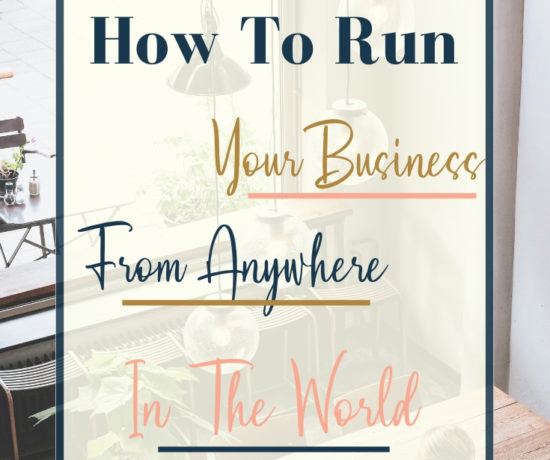
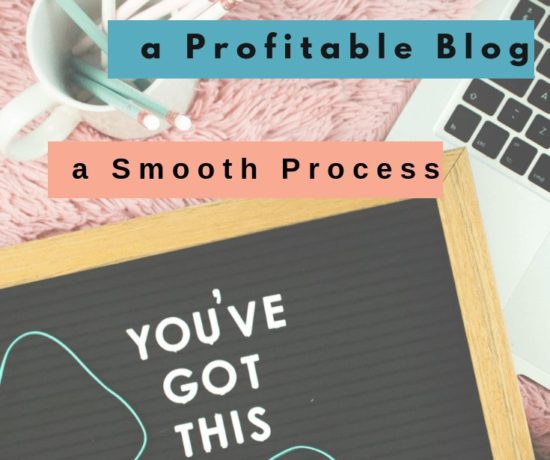

21 Comments
James Roy
February 14, 2023 at 4:38 amLove these ideas! Thanks for sharing!
Mireya
July 14, 2022 at 10:11 amI ha be a basic theme but added color to fit my character or the brands. I love blooming and feel like I can do much more but not enough followers. I’ll keep creating.
Mireya
July 14, 2022 at 10:13 amI have a basic theme … I love blogging
Kelly Thoreson
February 6, 2020 at 6:32 pmLove this and 100% agree about the sidebar. I loathe a cluttered page! I’m guilty of the too many plugins. I’m a pluginaholic lol. Every once and a while I go through and purge them. Thanks for the post!
Jessica Adams
March 10, 2020 at 10:56 amHaha! Sometimes I’ll fill up my sidebar in an attempt to refresh my site’s design, then someone like yourself (thank you so much) will leave a comment on this post, reminding me of my sidebar point. I’ll usually take my own advice to keep the sidebar from getting too crazy, so I’m always grateful to the readers who remind me once in a while!
Thanks again!
Jess 🙂
Michelle Graham
November 1, 2019 at 3:40 amGreat tips I used you tube to get some basic knowledge before launching my site. Tyler.com is amazing for building a website on WordPress. I just followed his instructions by using a laptop to build my site and a tablet to follow the instructions. That way you can keep flicking back the video to make sure you are doing things right.
Michelle xx
The British Blogger
August 8, 2019 at 9:30 amGood tips for new bloggers. Thanks for sharing.
Jessica Adams
March 10, 2020 at 10:58 amMy pleasure! Thanks for leaving a comment and pardon my late reply…I’ve been preparing to launch a new wellness blog! 🙂
JessieMiauw
April 5, 2019 at 7:04 amHey there! Nice post. I would like to see what I can do to make my blog even better! I started last Sunday and I have been trying to post every day – keeping in mind your tips! Please have a look and let me know: http://jessiemiauw.home.blog
Jessica Adams
April 19, 2019 at 9:13 pmCongratulations on starting your new blog, Jessie (great name btw)!! I’m will definitely take a look at your site and see if you’ve been implementing my tips 😉 I’ll drop you a note when I’m done… thank you for stopping by and leaving a comment!
Emily McCrain
September 26, 2019 at 10:03 pmThese are some great tips! Im researching like crazy before I actually download the programs and sign up. I want to have as much info as possible before I dive in. So glad I found your post 😊
Lauren
March 17, 2019 at 2:48 pmReally enjoyed these tips! So helpful not that I’m a blogger just a want to be……for now. Thanks for the post 🙂
Jessica Adams
April 19, 2019 at 8:23 pmThanks for taking the time to comment Lauren, I really appreciate it and I’m glad you enjoyed the tips! And hey, if you want to be a blogger…go for it!! 🙂
Teya @tlmblog
March 5, 2019 at 1:32 pmAwesome tips! I used a poor theme for the first months and quickly realized that a pro-theme is really the way to go! I’ll never go back!
Jessica Adams
March 7, 2019 at 8:29 amRight? I’m so happy that you found a good pro-theme for your site! Glad you liked the tips and thank you for taking the time to express that 🙂
Swagata Sen
October 22, 2018 at 10:36 pmGreat post !! Very useful tips. Thanks a lot
Jessica Adams
October 24, 2018 at 5:07 pmThank you so much Swagata, I’m so happy you learned something useful!
Simona
September 19, 2015 at 1:22 pmThese are some ‘good’ mistakes pointed out! I am more than guilty of quite a few of them: especially 2 and 5. Will make sure to check out your recommendations! Thanks!
Mama Munchkin
September 18, 2015 at 8:13 pmGreat tips… I am victim of several which I will start working on 😉 Thank you
Jessica Adams
September 18, 2015 at 11:47 amSo glad you got a lot out of it! We post a lot of helpful blogging tip articles on here, so please come back for more! 🙂
beckyginther
September 18, 2015 at 11:27 amGreat tips – plenty of things on here that I didn’t realize when I was first starting my blog!