Last Updated on November 10, 2018 by Jessica Adams
Protecting the data we have in our personal lives is critical to the safety of our family’s personal info. When it comes to data protection in our businesses there’s a significant number of storage tips for your data, aside from the usual “back it up to Google or your phone”.
The storage of data on a cloud service or even on a local computer is something which needs to be closely monitored for a few key performance indicators. Depending on the amount of data and the security level of the data, this process can go from very easy to quite difficult.
Here are seven useful storage tips for your data, so you can be “in the know”.
7 Useful Storage Tips
For Your Data: Be In the Know
Performance
![]() When it comes to efficiently managing and storing your data, it’s important that you download the best software. You’ll want to keep your data safe and make sure that it’s being managed in a smart way.
When it comes to efficiently managing and storing your data, it’s important that you download the best software. You’ll want to keep your data safe and make sure that it’s being managed in a smart way.
If you’re storing highly sensitive data, it’s going to worth investing some extra money. Sensitive files are usually larger so you wouldn’t want to store them on any free software.
If a data breach did ever occur it could result in your receiving a hefty fine. In fact, the fine would most likely cost more than what you’d invest in superior data storage.
Replace When Necessary
Most companies have their data backed up on external servers, a hard drive (if they’re small) or a cloud storage system. Of course, these data storage solutions aren’t meant to last forever. Over time, it’s assumed that you will be responsible for transferring all of your current data.
All of your backed up data must be moved onto whatever newer data storage solution will be available in the future. Be sure though, to remove your data from its storage unit when you know it’s about to shut down. This will be what inevitably keeps your data safe.
Security
 Even if you’re storing your data in the cloud, you’re still responsible for making sure your data is safe and secure. This includes checking up on regulations, such as, with GDPR law, and making sure that you’re storing your data in compliance with that law.
Even if you’re storing your data in the cloud, you’re still responsible for making sure your data is safe and secure. This includes checking up on regulations, such as, with GDPR law, and making sure that you’re storing your data in compliance with that law.
Think about using Onsite Hard Drive Shredding when you have old data to remove and this will ensure that no leakages occur which could damage you or your customers’ livelihood.
Cost
We all want to save as much money as we can in business. The idea behind a successful empire is to save costs when it’s necessary and make use of free items when they are available. There are free services such as Google Drive which you can use to share and store your various files.
It will depend on how much data you have of course, as the cut off for freebies with Google Drive is 15GB. If you’re able to store a bulk of data here it will save you a lot of money on other software.
Sharing data
 There is a real benefit to there being so many software options used for storing data. This is because we’re able to share our data across platforms, have multiple people viewing and editing a document together.
There is a real benefit to there being so many software options used for storing data. This is because we’re able to share our data across platforms, have multiple people viewing and editing a document together.
Take Google Docs as a handy example: let’s say you have a document that you need to show your co-workers during a work meeting. The catch is, you’re working from home today! You could open up a Skype call and share it in the real-time, while everyone adds comments and edits the piece at the same time.
It takes collaborative working to a whole other level and is much more convenient for everyone.
Accessibility
When you’re looking into storing and managing data, think about who will have access to this data and what levels of authority (if any) you’d like to password protect. Let’s say you have a document which has your marketing budgets.
You’ll want everyone involved in this division of the company to have access but no one else. Passwords can also be generated on your company’s shared hard drive or you can look into something like shared Google documents.
And of course, you can change your passwords or even your security structure at any time.
Back it up
 I cannot stress this enough but a business that backs up their data is the only one that will survive any kind of clone, malware attack or virus. Think of your data as one of your most precious assets. Just as you would lock your money in a safe, your data should be secure against any possible incident.
I cannot stress this enough but a business that backs up their data is the only one that will survive any kind of clone, malware attack or virus. Think of your data as one of your most precious assets. Just as you would lock your money in a safe, your data should be secure against any possible incident.
This is why you should always have an external hard drive and/or a cloud storage service, automatically saving daily backups of your businesses data. You’ll also want to back up your entire personal computer at least once a month if not bi-monthly. This will help keep your data safe in case your laptop ever fails or is ever stolen.
Finally, keeping your data separate can literally save both your business and personal info.
Edited by Jessica Rose Adams

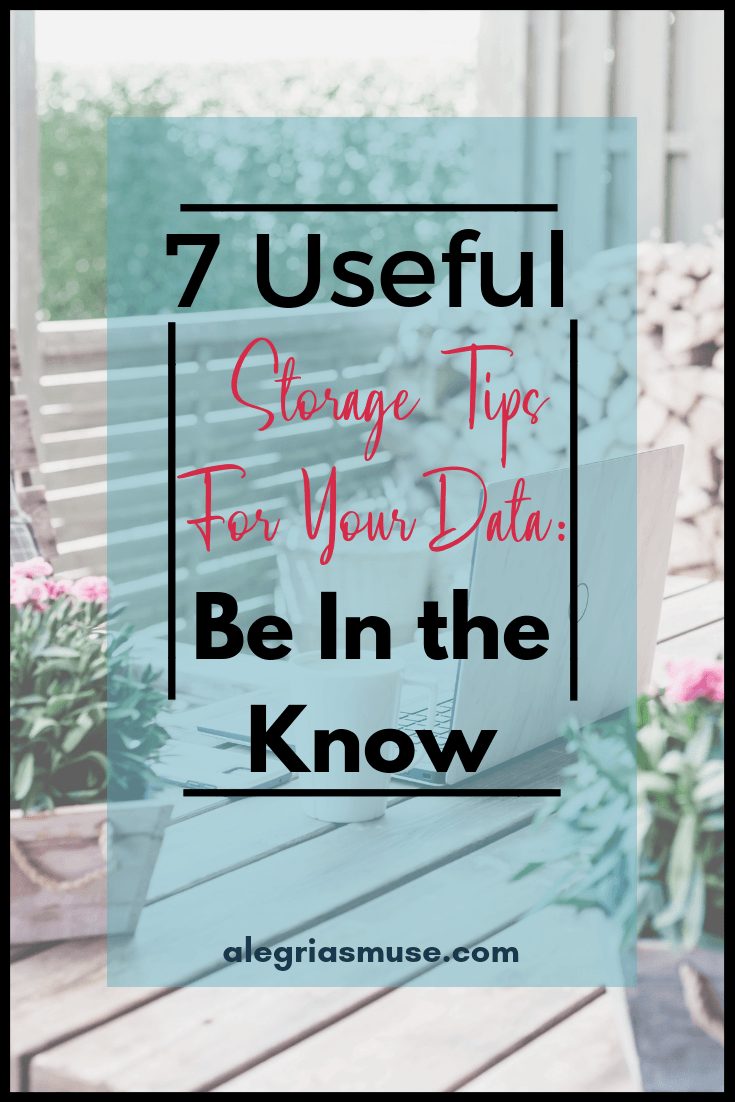

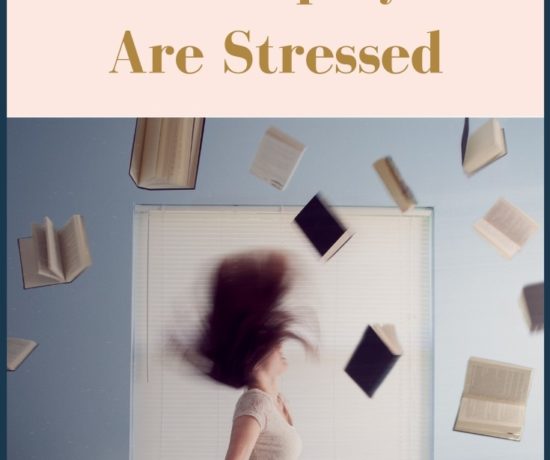
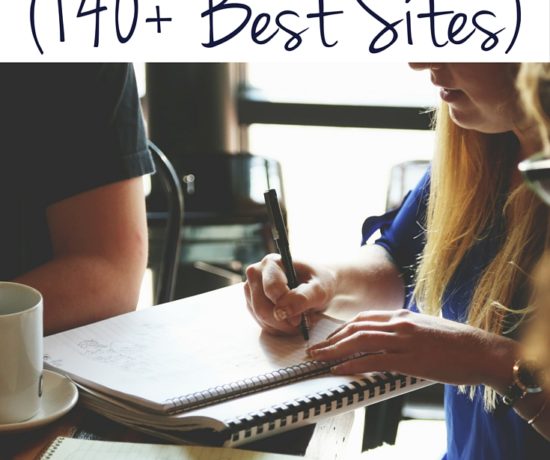
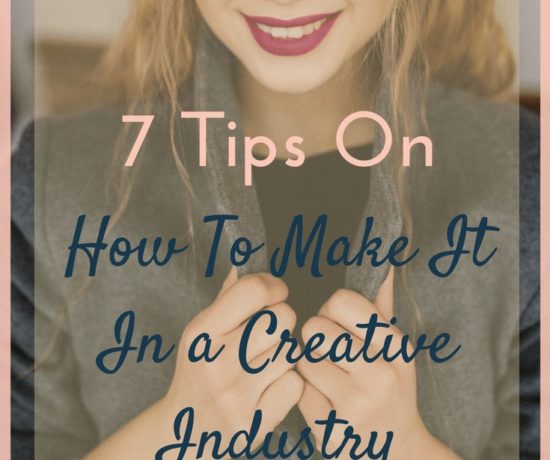
No Comments