Last Updated on September 17, 2019 by Jessica Adams
When you run an online business, your customers are your most important consideration. Lose their trust and you’ll lose profits – so it’s up to you to make sure that doesn’t happen. The good news is that security issues can be prevented if you take the right measures. Take a look at 7 ways to protect the security of your online clientele.
7 Ways To Protect The Security
Of Your Online Clientele

Secure Your Website w/the Latest Security
Features
Does your website boast the latest security features? Make sure you upgrade it if need be! Getting an SSL certificate for your website (turning the address, such as, from HTTP to HTTPS), will add an extra layer of encryption that will keep your shoppers safe while browsing. Keep an eye out for regular updates and patches that will protect your systems from harm.
Protect Your Tech & Gadgets
 Basic online security begins with you and your technology. Ensuring that all of your IT systems are loaded with the latest virus protection software and encrypted servers can protect your customers’ data from the inside. Some key things to consider include:
Basic online security begins with you and your technology. Ensuring that all of your IT systems are loaded with the latest virus protection software and encrypted servers can protect your customers’ data from the inside. Some key things to consider include:
- Teaching your employees how to avoid viruses and malware caused by phishing emails.
- Equipping your portable devices with the right security software.
- Demand ultra-secure passwords for all areas of your business.
- Put plans in place in case of a security breach so that staff knows what to do if they encounter a problem.
Taking simple measures can make a big difference, so don’t forget to get your basics in place to protect your customers’ data.
Prevent Data Breaches
While you might be tempted to ask your customers for all their data, it isn’ the best idea. Your customers’ data is important and you should aim to retain the minimum to prevent data breaches that could prove costly for your business. If you’re asking them to sign up to a newsletter, keep it simple by asking for a name and email address. If you deal with international customers, familiarize yourself with the new European Data Protection Rules to make sure you don’t breach any important rules.
Install Password Protection (and Storage)
 While you can make your website as secure as can be, your customers could be the ones causing a breach. For example, leaving their passwords open for anyone to guess can cause major losses – something which is unnecessary given the help that is available.
While you can make your website as secure as can be, your customers could be the ones causing a breach. For example, leaving their passwords open for anyone to guess can cause major losses – something which is unnecessary given the help that is available.
Password managers can make sure that your customers are required to create strong, cryptic passwords that are difficult for anyone to guess. They also help provide security when a password is forgotten, stopping anyone from simply clicking ‘Forgot my password’ and getting access. It’s a small investment to make, but one that’s important for your business.
Only Use Trusted Payment Methods
When handling payments from customers, you need to use the most secure software possible to ensure safe transactions and retain the trust of your customers. Trusted services like PayPal are great to use because it’s recognizable and people are familiar with how to use the service. Making sure your business has PCI compliance updates version 3.2 installed will help to add that layer of security that could prevent disaster from striking. Handle any payment issues immediately to prevent potential reputation damage and losses.
Educate Your Customers
There’s only so much you can to protect your website from online security threats. It’s also the customer’s responsibility to stay safe when using the Internet. If your business has a blog, share content about how to shop safely online or offer advice on spotting fake emails, etc. This will allow your customers to make wiser choices and teach them to take charge of their own online security.
Create a Safe & Supportive Space on Social
Media Platforms
 Besides your website, social media platforms offer the ability to promote your business and engage with customers. This is more of an exclusive experience than just seeing comments on your website. However, there are some people out there who can make social media a misery for others.
Besides your website, social media platforms offer the ability to promote your business and engage with customers. This is more of an exclusive experience than just seeing comments on your website. However, there are some people out there who can make social media a misery for others.
Keep your own social media posts upbeat, inoffensive and supportive. And encourage those who engage with you to do the same. Learn more about managing your online community to make sure you help your customers feel safe when engaging with you online.
Building a secure foundation for your business is important in providing a safe online space to shop. Once you’ve got that in place, you can focus on attracting more customers. Work on developing product attributes that drive traffic to increase sales. You’ll also be able to generate a higher profit margin for your business. Online shopping rates are growing all the time! Make sure you tick all the boxes to ensure the best result for your business.
Jessica Rose Adams

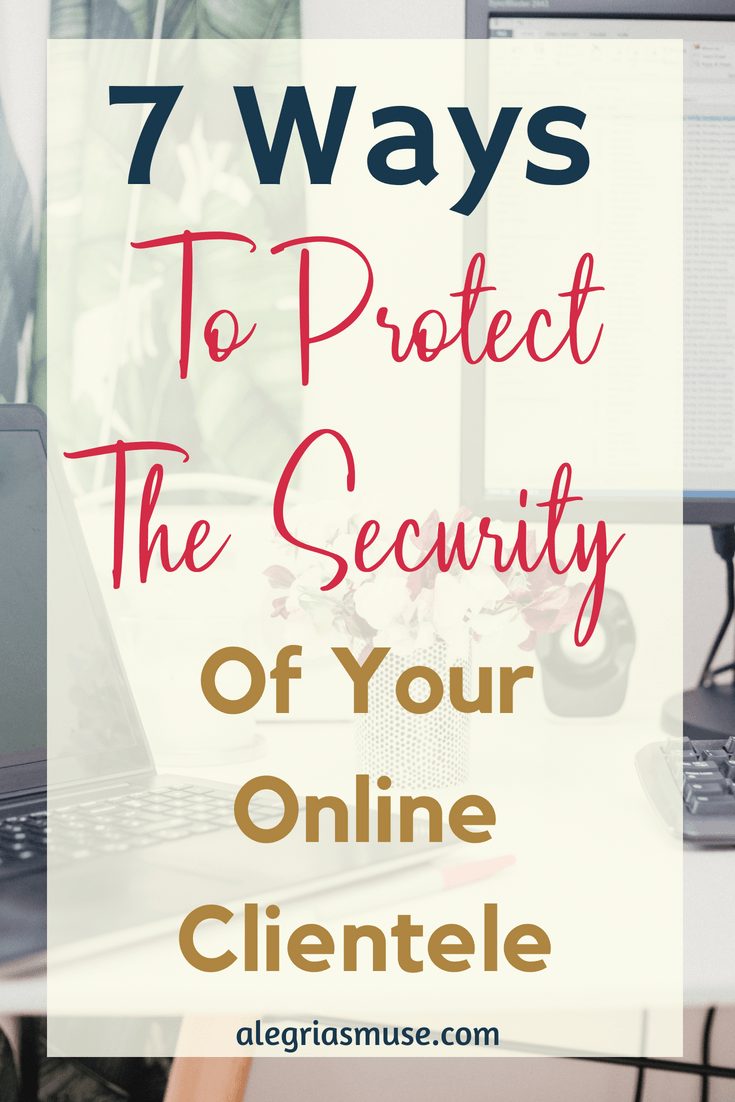
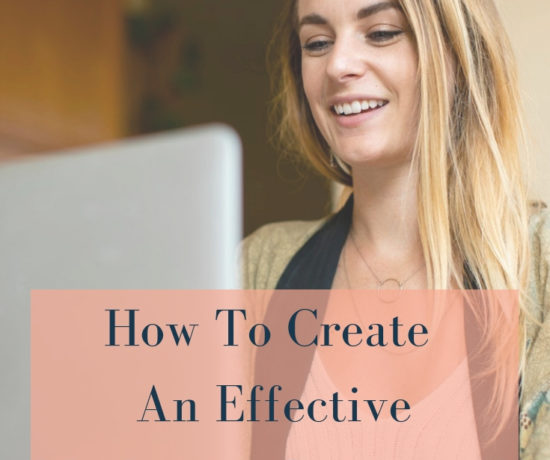

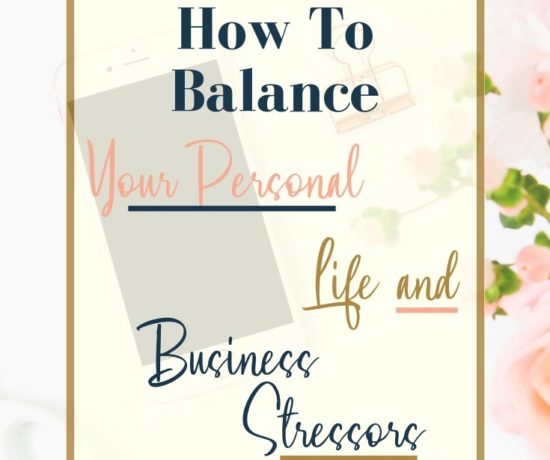
1 Comment